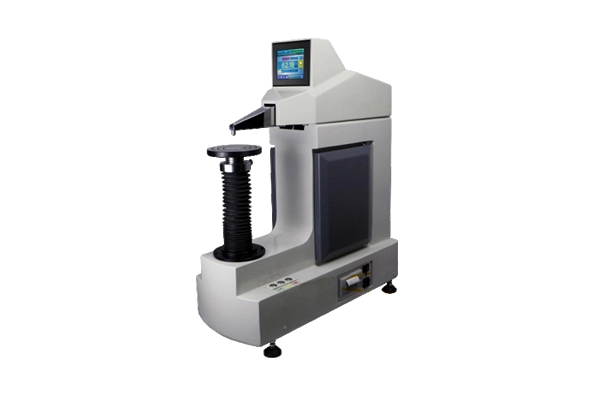The sample is prepared by ensuring a clean and flat surface for testing. The Automatic Rockwell Superficial Hardness Tester is set up with the appropriate indenter and test load for the material being tested.
-
Products
- Force Gauge
- Automatic Rockwell Hardness Tester
- Superficial Rockwell Hardness Tester
- Surface Roughness Tester
- Coating Thickness Gauge
- Ultrasonic Thickness Gauge
- Portable Leeb Hardness Tester
- Webster Hardness Tester
- Barcol Impressor Hardness Tester
- Shore Hardness Tester
- Flaw Detector
- HP Force Gauge Test Stand
- Fruit Hardness Tester
- Digital Torque Meter
- Brinell Hardness Tester
- Vibration Tester
- CO2 Meter
- Portable Meters
- Blocks and Spare parts
- Test Types
- Application
- Company
- Services
- Contact Us
- Request A Quote

 français
français Español
Español русский
русский العربية
العربية português
português